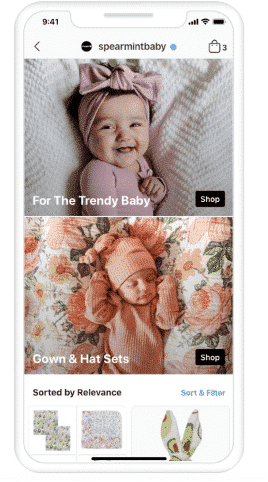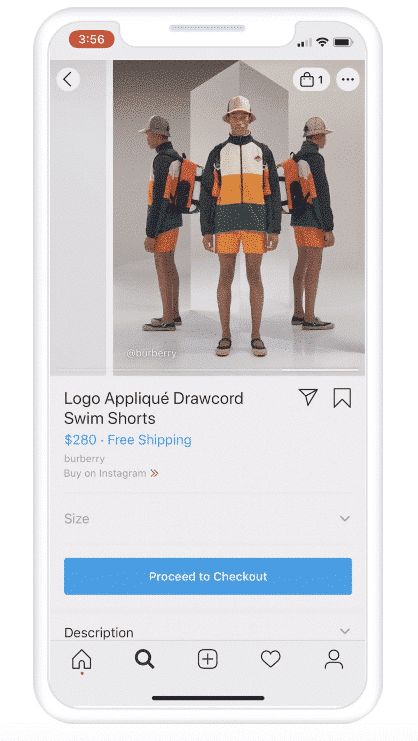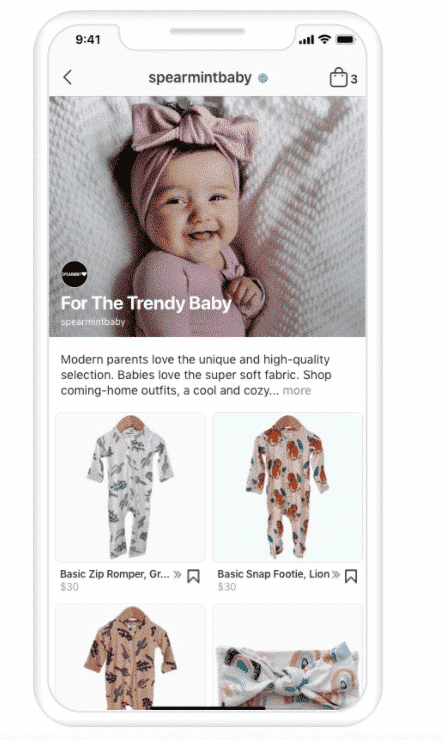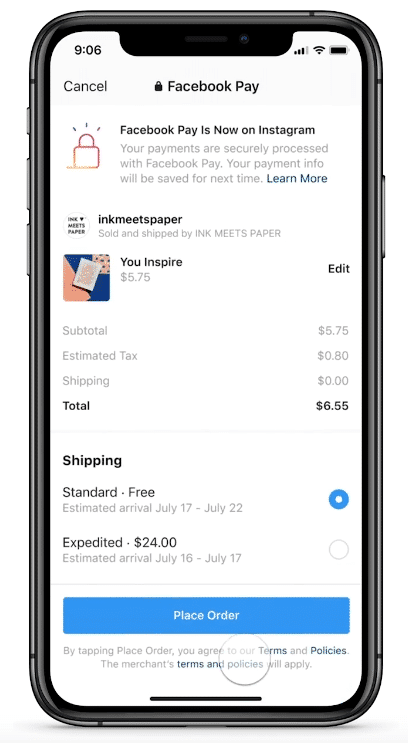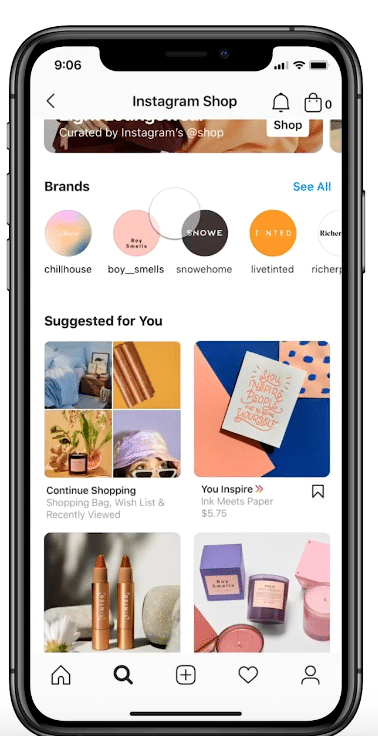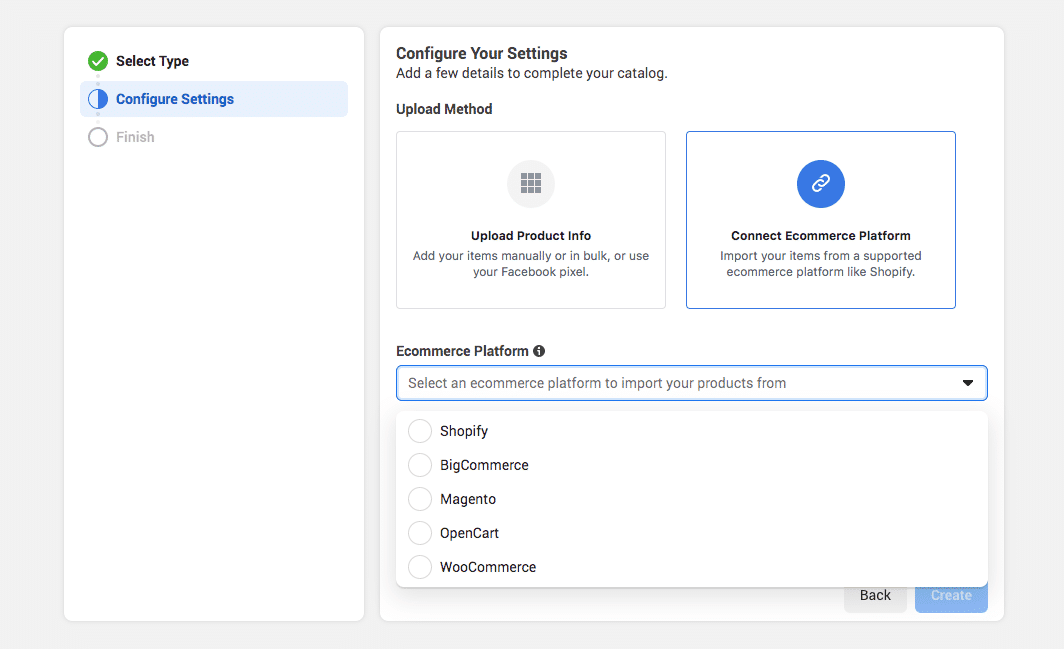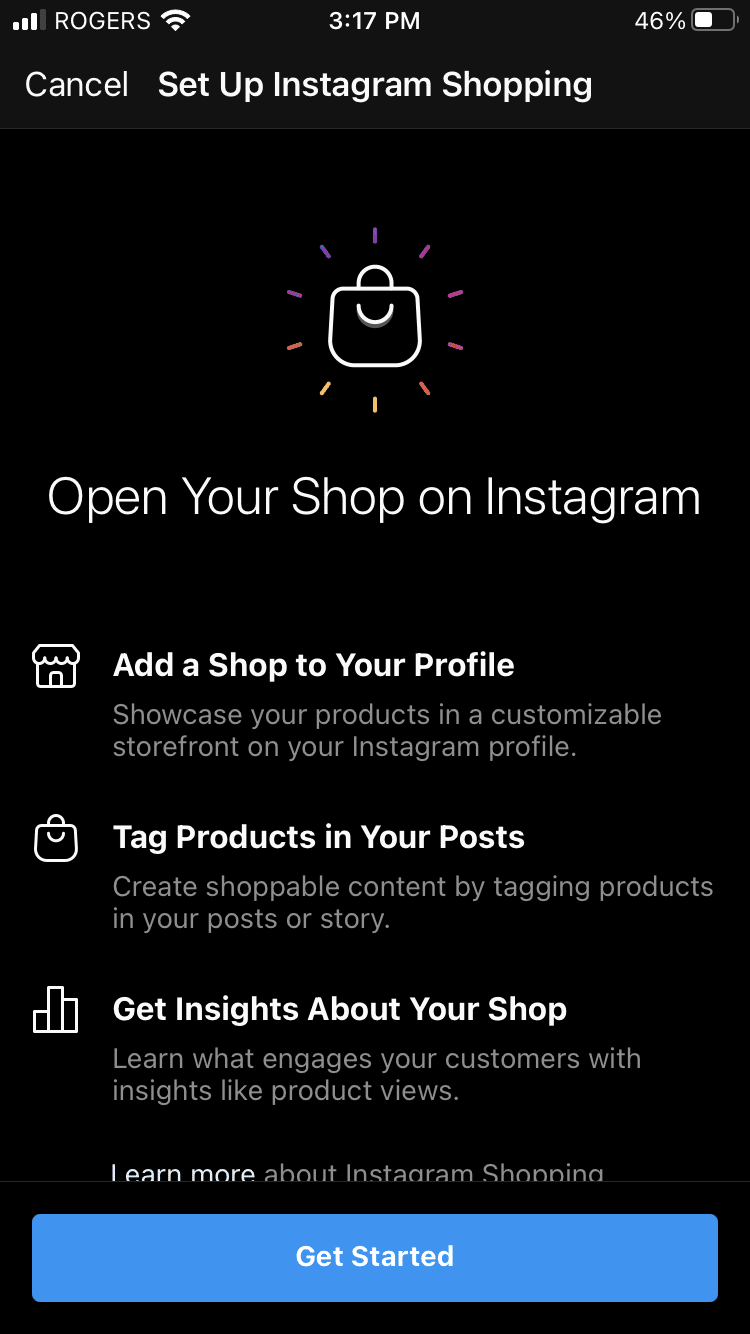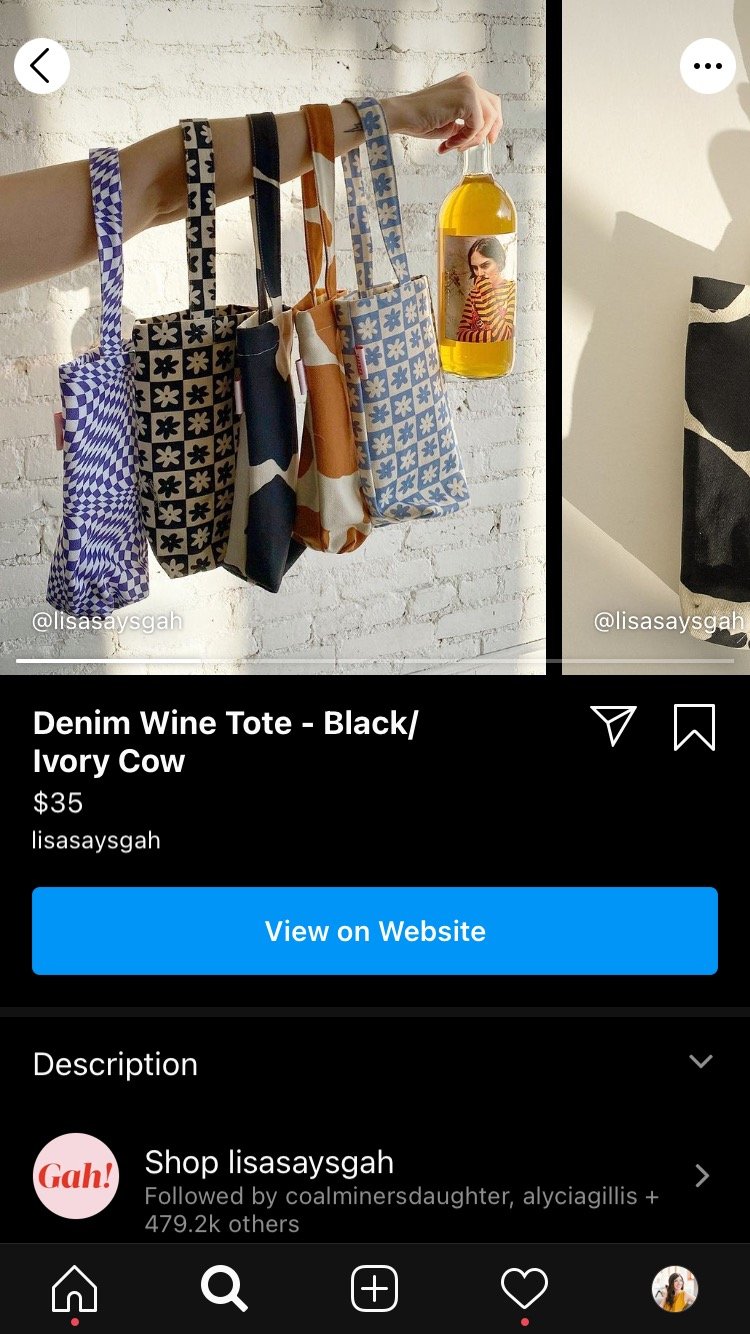I know exactly where you are, fellow introvert.
You’ve been focussing your marketing efforts on Instagram for a while now.
You’ll spend ages creating graphics and editing images for the ‘gram, before you edit and re-edit the perfect caption, add those all important hashtags and spend enough time engaging to bring people back to your post, once your post has gone live.
You put pressure on yourself to be active on your Instagram stories daily and you’ve seen the articles about needing to post everyday to gain traction.
And perhaps recently you’ve felt like the effort you’re putting into social media isn’t rewarding you in the way it once was. In fact, social media has become an exhausting time suck – but the annoying thing is that, you’re kinda reliant on it now because you’ve neglected your other marketing channels.
And perhaps you’ve also run some live launches. And it was great at the time, it gave you a buzz and it delivered results but afterwards you felt done in.
And for several weeks you simply didn’t have the energy to show up as much as you would have liked across your marketing channels.
How do I know this?
I’ve been there, this is my story as well as yours. But – I want you to know I have discovered a much more introvert-friendly way to do marketing in your business.
Not so long ago I was focusing all of my marketing efforts into Instagram and regular launches. But to cut a long story short, I ended up burnt out.
Without any energy left to keep going, I discovered that Instagram isn’t actually ‘all that’. I was forced (luckily) to find more introvert-friendly, sustainable approaches to marketing.
It’s easy to fall into the trap of spending all of your time and energy on creating Instagram posts, scrolling the app, and feeling overwhelmed by DMs.
But more recently I know I’m not the only one who was found that you’ve got to put 5 times the effort into social media to get the same results.
How would it feel to be focussed on introvert-friendly marketing instead?
How would it feel to take the pressure off yourself to be speaking to camera every day and ‘doing reels’?
Imagine if you could find a way to do your marketing while curled up on the sofa in your PJs! Read on fellow introvert!
None of these introvert-friendly marketing strategies are going to be things you’ve never heard of before, in fact you might think – well DUH! But here’s the kicker – you might know all about these marketing strategies, BUUUT are you actually doing them right now? Or is social media gobbling up every last bit of your time and energy? Let’s dive in.
Introvert strategy 1: Blogging
At this point, blogging feels like the oldest trick in the book. It almost feels like blogging was the OG of online marketing and things have moved on since then. You don’t tend to hear people talking about blogging so much anymore, it’s all about Instagram reels and smashing your next launch.
But when you’re talking about introvert friendly marketing – marketing that is going to reward you in the long run not, just in the next couple of days this is absolutely where your attention needs to be.
Consistent blogging and building up your bank of evergreen content is a sure fire way to drive organic traffic to your website – where they can find their way onto your mailing list and into your online shop and courses.
Here’s why blogging is such an introvert friendly way to do inbound marketing… you can do it in your pyjamas with a cup of tea curled up in bed, you can do it from your garden chair, you can do it by dictating into your voice notes whilst out on a walk, and editing it onto your blog later.
I know blogging can feel overwhelming. We make ourselves believe that blogging is a huge ordeal (and it absolutely can be if you make it an ordeal) – but it doesn’t need to be!
If you’re not blogging right now, the best place to start is by creating a healthy blogging habit that helps you find the JOY in it, before you get bogged down in keyword research and meta tags.
Your next step? Creating a consistent blogging routine that you can stick to.
How about, you challenge yourself to blog everyday for a couple of weeks? It doesn’t need to be War and Peace in length, it doesn’t need to be filled with beautiful imagery, and it doesn’t need to be endlessly researched for the perfect keywords – at this stage you just need to focus on building the Habit.
Introvert strategy 2: Pinterest
Pinterest is my happy place.
When you’re scrolling Pinterest you’re thinking about your own life, and getting inspired and excited about the possibilities – your dream home, your business development, that clever organization system for your wardrobe. On Pinterest, you collect images and links to blog posts that inspire and inform you.
Whereas on Instagram, you’re looking at what’s going on for other people as you endlessly scroll. And so often this leads to comparison, frustration and that feeling of not enough-ness.
So why wouldn’t you want to hang out and do your marketing in a place that makes you feel happy and inspired!?
It’s also another platform that’s all about imagery, so if you love creating beautiful graphics, photography and faffing about in canva – this is the platform for you.
Here’s why Pinterest is one of the most introvert-friendly marketing strategies… it’s NOT a social Media platform, it is a search engine. Think of it as Google for images. That means no commenting and no exhausting DMs – just inspiring imagery and creating beautifully curated moodboards. Yes please! Perfect for introverts like us!
The basic premise of Pinterest is that you create graphics and upload them to your Pinterest account, linking through to content on your website.
This is where Pinterest works hand in hand with blogging. You create a pinnable image, or perhaps ten pinnable images for each of your blog posts, and pin them to the relevant boards on your Pinterest account.
Once you get into the swing of it it’s really enjoyable and easy. And once you’ve mastered the basics there’s no end of geekery you can get into around keywords and optimizing your graphics if you feel so inclined.
Introvert strategy 3: Evergreen marketing funnel
When we talk about marketing in business what we really mean is creating connections with our audience, and nurturing them through the customer journey – from discovering us, to knowing, liking and trusting us, to becoming a customer.
One way of doing this is to do all of the legwork by being present on social media and running regular live launches – but that’s not a sustainable approach for you, fellow introvert.
For us introverts, we can subsidies or even eventually replace the need for live launches and social media by setting up clever, automated systems that nurture our audience along that customer journey without us having to be there 24/7 – AKA an evergreen marketing funnel.
An evergreen marketing Funnel can take lots of different forms, but let’s say you set one up that invites visitors to your website to opt-in to a free offer.
Let’s say someone has Googled something that has led them to land on one of your blog posts. From there they see a link to sign up for your free lead magnet, that is going to help them overcome a pain point and give them some quick wins that will help them get the result they want.
Once they have signed up for your free offer, and therefore opted-in to receive your emails, you then follow up with a sequence of automated emails or other content that continues to give value and nurture this person through your customer journey.
Later on in your evergreen marketing funnel, you invite this person to learn more about how your offers could help them, and give them the opportunity to become a customer.
Perhaps you’re thinking – sales funnels – grooooosss. Don’t they have to be really gross and aggressive to actually work? And that’s definitely not me.
We’ve all seen really gross sales funnels out there. But that’s NOT what I’m talking about here. I’m talking about a value-driven and feel good approach to marketing funnels – and an evergreen sales funnel might just be the answer to increasing your business income.
And let me reassure you, it is possible to build funnels that deliver value and serve your audience with integrity. These is the kind of sales funnels I build for my clients.