If you know someone’s name but don’t know their email address, there are many methods you can try to find it.
This post lists every possible method to find the email address you’re looking for.
10 ways to find an email address, ranked by efficiency
Below are 10 methods to efficiently find an email address. Try them in this order to get the best results with the least amount of time invested.
1. Use an email finder.
Your best bet if you’re looking for anyone’s business email address is to use an email-finding tool like Hunter’s Email Finder. It’s free to use, and it will help you find many email addresses in no time.
Once there, enter the person’s name and website address (or company name) in the input box and click “Find.”
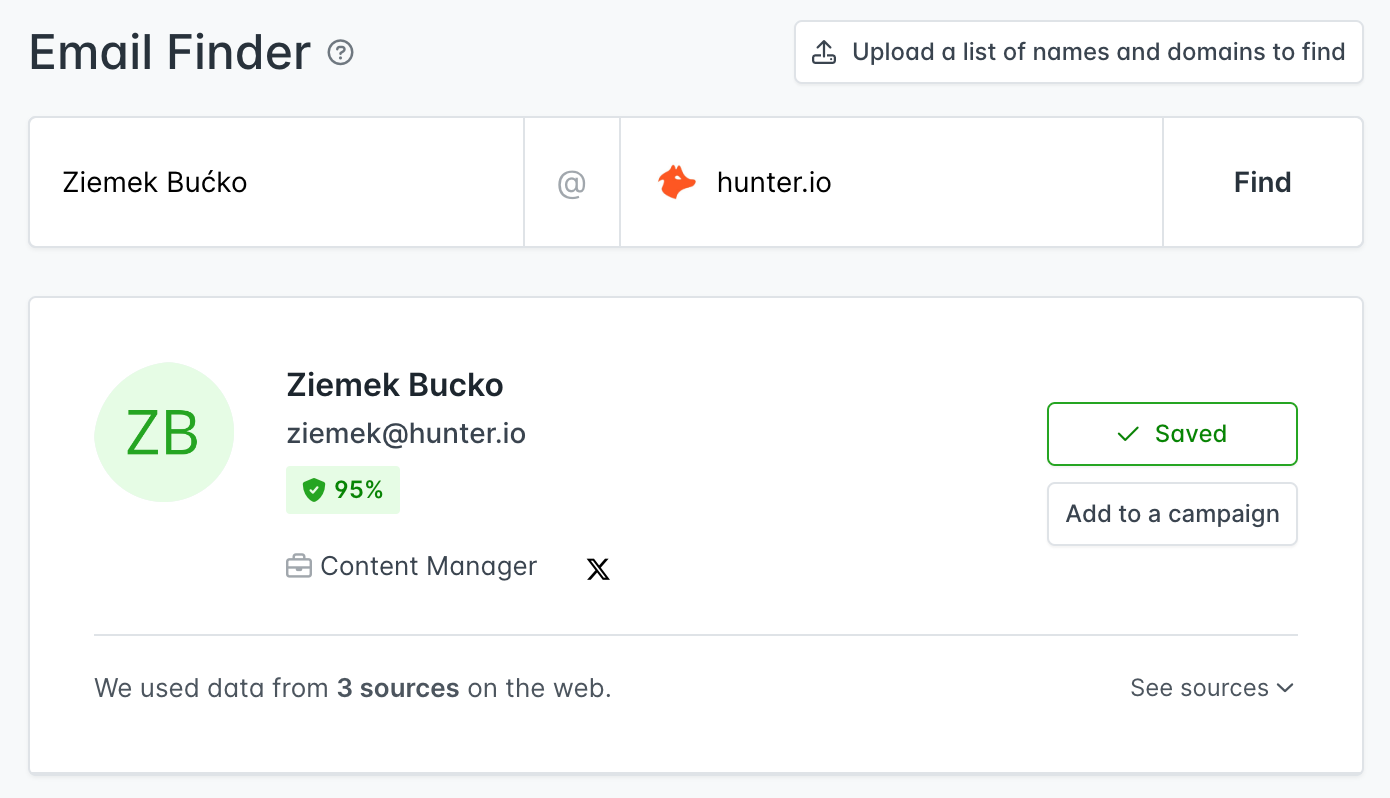
Here’s what’s happening under the hood:
The Email Finder checks Hunter’s database of email addresses found publicly on the web. If the company website you provided contains the address of a person you’re looking for, the Email Finder will surface it.
If we didn’t find the right address or haven’t discovered that website yet, the Email Finder will attempt to guess the email address.
2. Guess their email address, then verify it.
If the Email Finder doesn’t find the email address you’re looking for, you can try guessing the address yourself. This involves looking for possible patterns firstname@example.com or firstlast@example.com, and verifying their existence with an email verifier.
According to a study we conducted at Hunter, 49.9% of the companies use the {first}@example.com email pattern.
3. Look on the company website.
A company website is a great source of information when you need to find company decision-makers and their email addresses.
Contact Us page
On the “Contact Us” page, you may often see generic contact forms, but some companies add the team members’ contact information who can help with specific requests.
Author page
Since most companies have blogs, another effective way to find email addresses is to visit each author’s individual author page.
Usually, you need to click on the image of the blog post author (or their name), and you’ll be able to get the author’s personal information. In some cases, you can find all the information under the blog post in the author’s bio box.
4. Use Google.
If you didn’t find any useful information on the company website, it doesn’t mean the email address you’re looking for isn’t listed elsewhere on the web.
That is where Google comes in handy. If you have a couple of email addresses you think are correct, search for them on Google.
Below is an example of how easy it is to find the email address of Buffer’s founder, Joel Gascoigne. I’m using quotations so that Google only returns the results that contain the exact string I’m looking for.
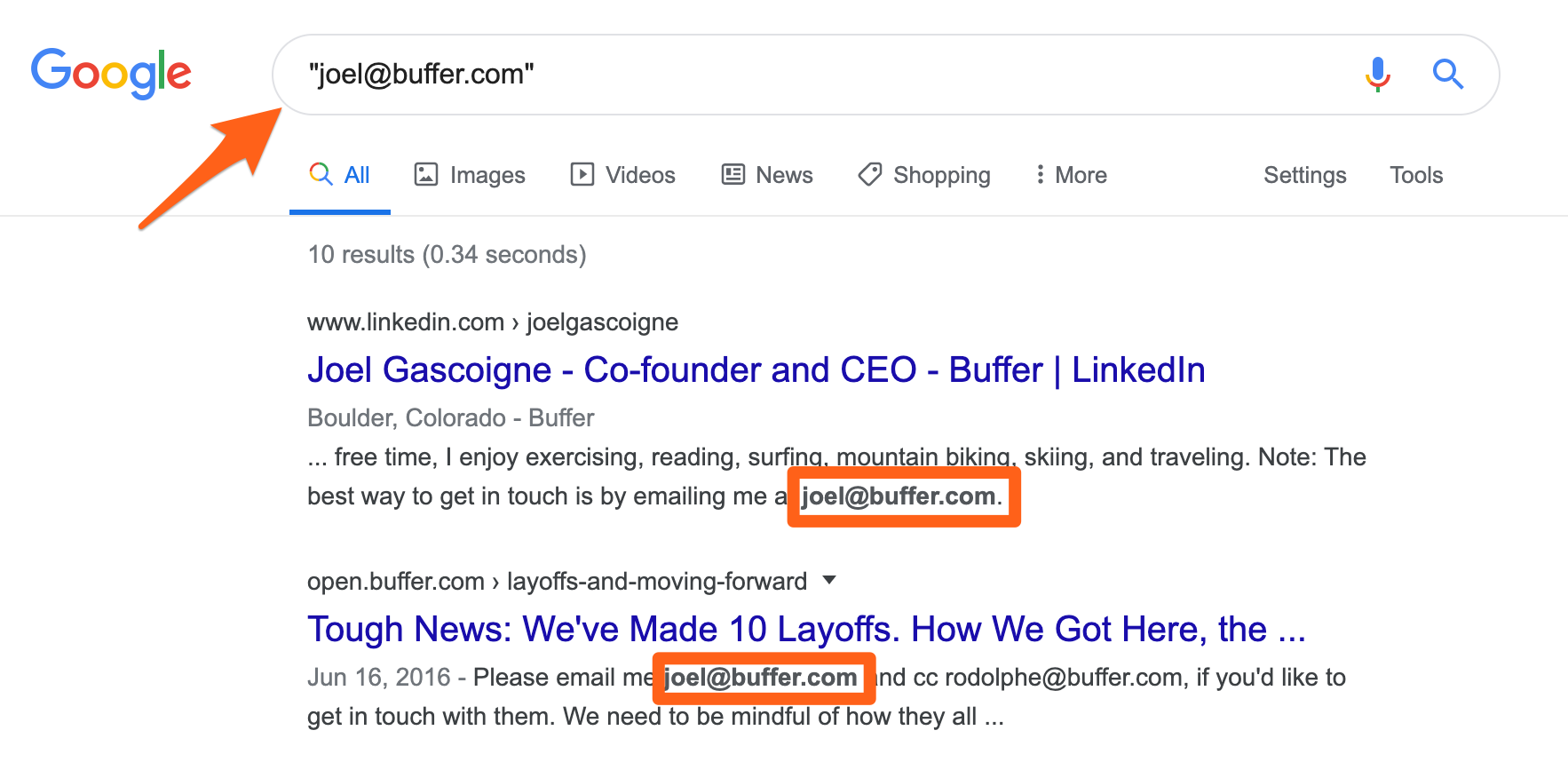
You can also experiment with adding other personal information to the queries, such as position, previous companies, city, etc.
5. Check social media profiles.
If you can find someone’s social media profile, you’ll probably be able to find their email address there.
Here are some tips on how to do it with Facebook, LinkedIn, and Twitter.
When trying to find bloggers or general company email addresses, Facebook can be an excellent source to check.
Head to your target’s page and open the “About” section.
Most bloggers and small businesses include their contact details in this section. However, you can also often see the info@, hello@, and contact@ email addresses, which are not very useful if you’re looking to do personalized outreach.
For LinkedIn, you may need to connect with the prospect to see their email address and other personal information.
Once you’re connected, open the prospect’s LinkedIn profile, click Contact Info, and the chances are that you’ll find what you’re looking for there.
You can also check the About section on a person’s LinkedIn profile. People often share their email addresses or those of those who work with them there.
Finally, you can try exporting your LinkedIn connections. Note that this will only work if the person doesn’t hide their email address from their LinkedIn connections.
Here’s how to do it:
Log in to LinkedIn, click the drop-down menu that has your profile photo on it, and then click on Settings & Privacy.
On the next page, click on Get a copy of your data, select the “Want something in particular? Select the data files you’re most interested in.” option, and then check the Connections box.
Finally, click the Request archive button.
LinkedIn will email you once your export is ready. It usually takes about ten minutes.
You’ll receive an email to download a .csv file containing a list of all your connections and their email addresses (where available). With some luck, the email address you’re looking for should be there.
The most obvious way you may think of is to check the prospect’s bio on Twitter.
But since the bio is very limited in space, most people put other essential links and information here. Moreover, having a publicly listed email address on Twitter (that could be easily scraped) increases the chances of getting a lot of spam emails.
Since sometimes people tweet their email addresses, you can search past tweets to see if your prospect has ever done it.
You can check this using Twitter’s advanced search, which allows you to search for very specific information in selected Twitter accounts.
Search Twitter with Google
This technique is as simple as typing the following into Google Search:
twitter.com/username + “keyword”
Note that for “username,” you must have the person’s current Twitter handle. For “keyword,” you can experiment with other relevant keywords such as “contact,” “email,” “email at,” etc.
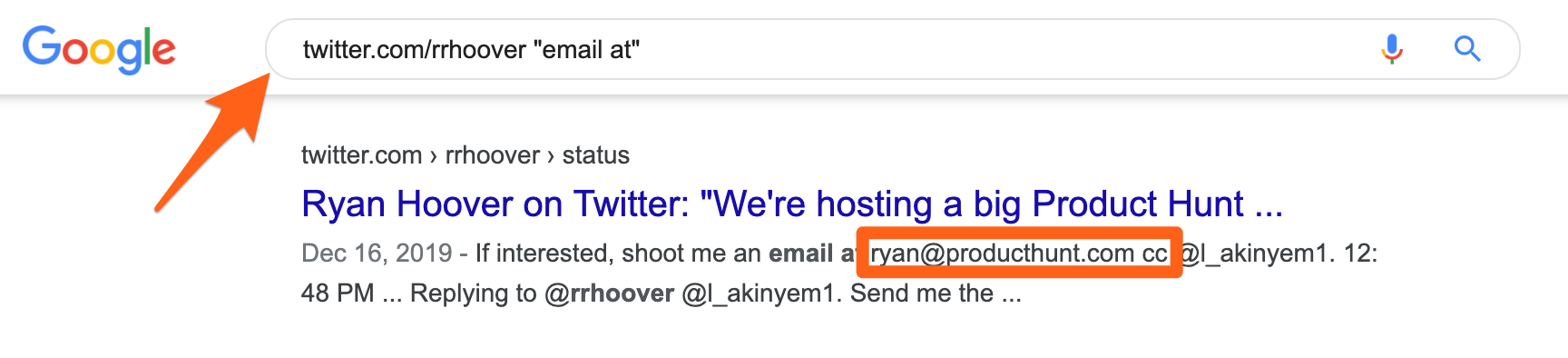
6. Just reach out.
If you couldn’t find someone’s email address with any of the techniques mentioned above, try reaching out on social media, asking for a more specific email address, contacting info@ or hello@ email addresses, or even connecting with the company’s support via chat.
Reach out on Twitter
Don’t hesitate to find your prospects on Twitter and ask directly for their email address. You can quickly describe why you want to contact them or where you found their social media profile.
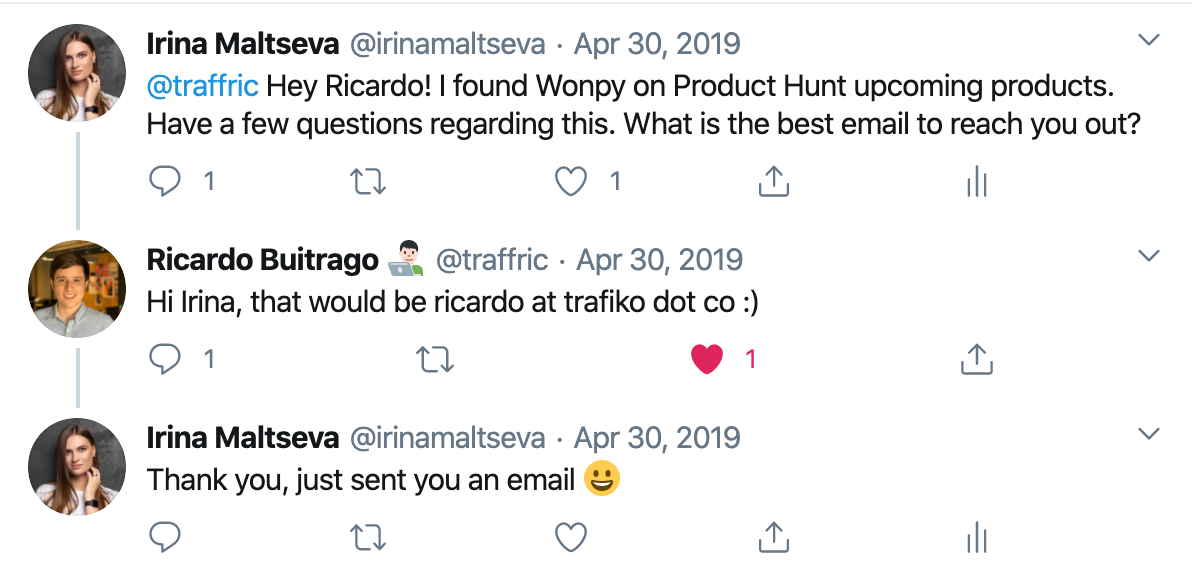
Ask for a referral via a generic email address
Usually, it’s effortless to find a generic email on a company website. It usually starts with “info” or “contact” + @domain.com.
If you write a short email describing who you are, who you need to contact, and why, the chances are that someone behind the generic email address will provide you with a personal email address you can contact.
It doesn’t hurt to ask.
💡
If you can’t find a generic email address, you can send your message via the contact form on the company website.
Use the support chat
There is always a human behind the company’s support chat. The communication happens in real-time, so the chances to get a reply fast are high.
7. Subscribe to the prospect’s newsletter.
Many companies and bloggers send newsletters using their personal email addresses. This is an excellent way to build relationships and show that there’s a real human behind the emails.
You can leverage this to find an address they’re likely to use regularly.
Step 1: Find the opt-in form & subscribe
Step 2: Check your inbox
Check your inbox in a few minutes, and you’ll find a welcome email or the first part of the newsletter (or, in some cases, an opt-in confirmation email).
Also, you’ll get the email address you were looking for.
Don’t hesitate to hit “Reply” and start a conversation. The chances that your prospect replies are much higher than in the case of sending a completely cold email.
8. Check WHOIS records.
If you’re trying to find the email address of someone who owns a website or blog, you can do it with WHOISWHOIS.
WHOIS is a query and response protocol that is widely used for querying databases that store basic information about a registered domain, such as domain owner contact information, domain availability status, and company details.
All you need is perform a WHOIS search of the prospect’s domain on one of many websites that provide access to the WHOIS database. For example, WHO.IS, Namecheap, or GoDaddy.
💡
WHOIS offers an option to hide the contact information from the public, so this method might not always work.
9. Ask for an introduction.
Think about whether you have a mutual acquaintance with your prospect. If so, it doesn’t hurt to ask for an introduction.
You can easily determine whether you have any shared connections on social media.
Let’s take a look at this example: I want to connect with Typeform’s CEO, Joaquim Lecha, and all I have is his LinkedIn profile.
I can easily check if we have any mutual connections, and if someone I know is well-connected to Joaquim (like my friend or colleague), I can quickly reach out to them and ask if they can make an introduction.
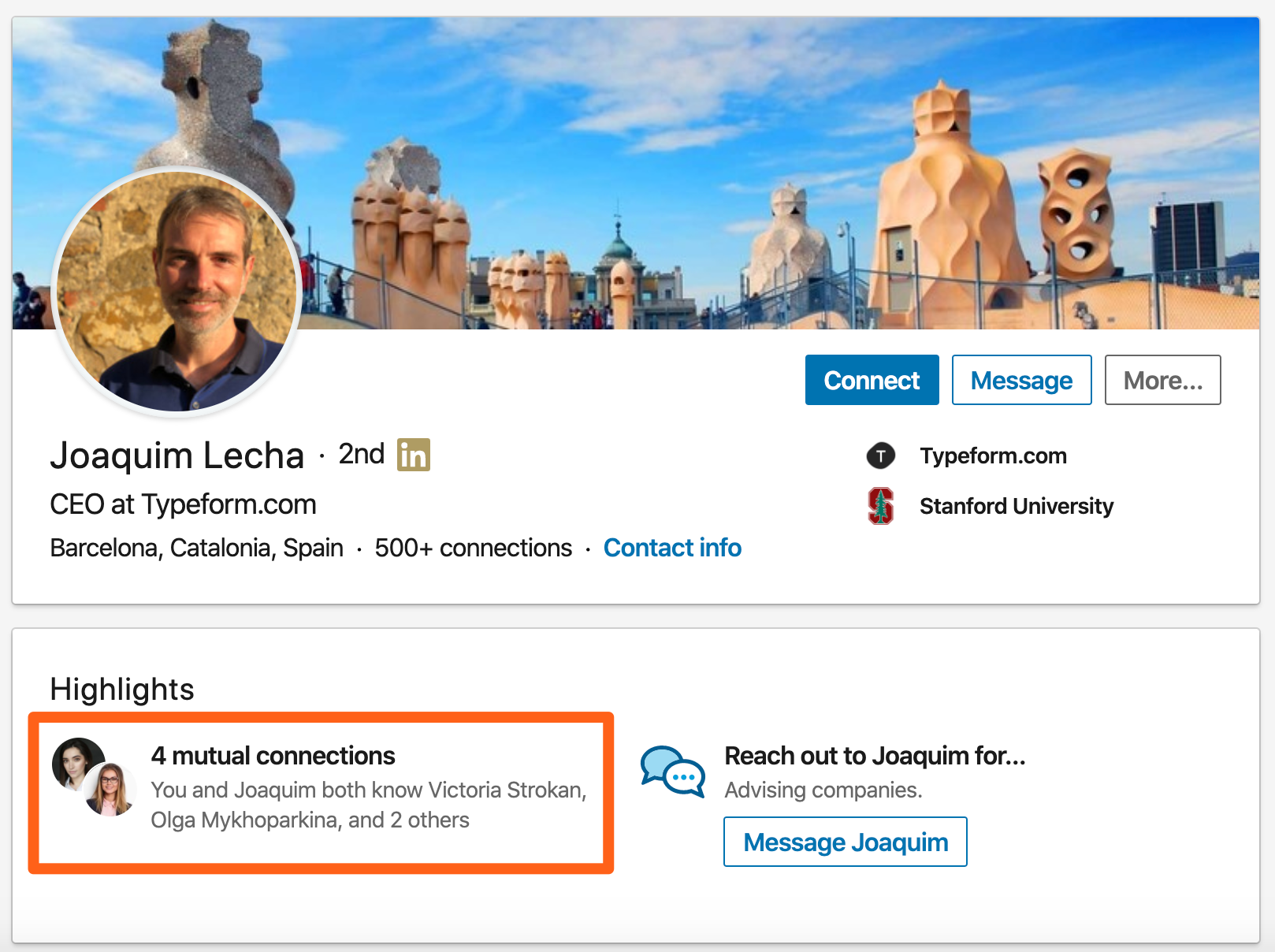
You can ask for an introduction using this short and straight-to-the-point message:
“Hey [name], I saw you are connected to [target person]. Mind making an introduction so I can [1-2 sentences maximum about the reason you want to connect]?”
Or you can just simply ask for the right email address to contact your prospect, and when contacting, mention the person who provided you with it.
Just drop a few lines, and that’s it.
10. Check your own email list.
If you have a big email list, you might already have the person’s email address stored there.

