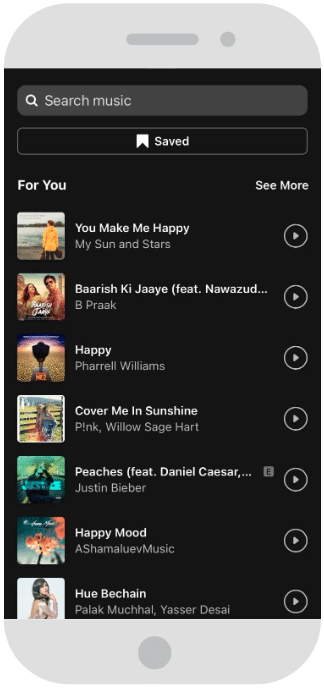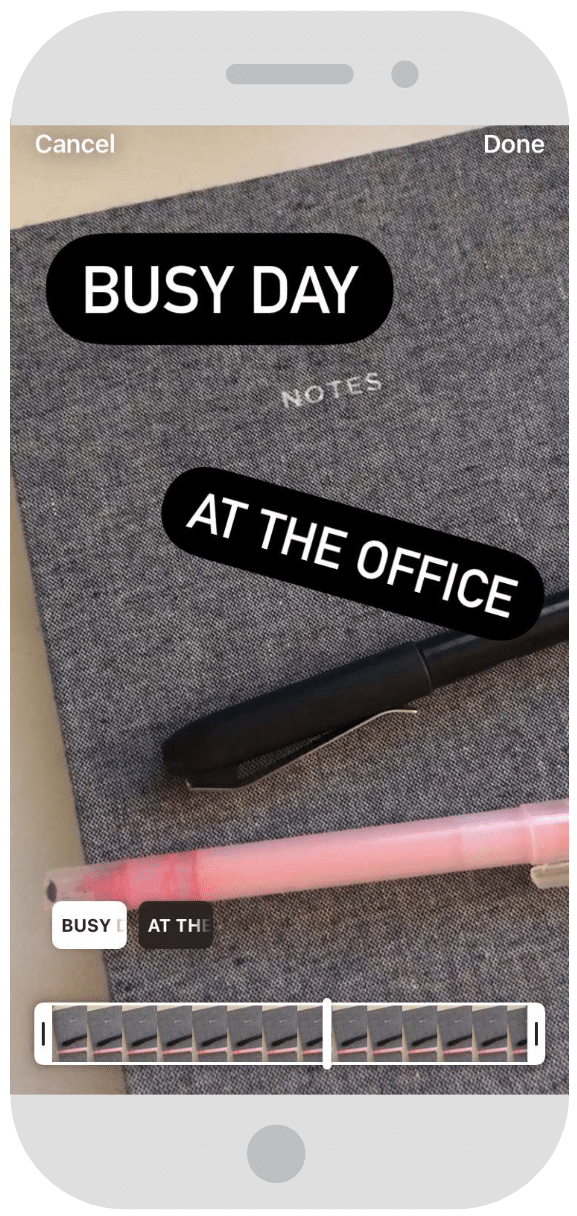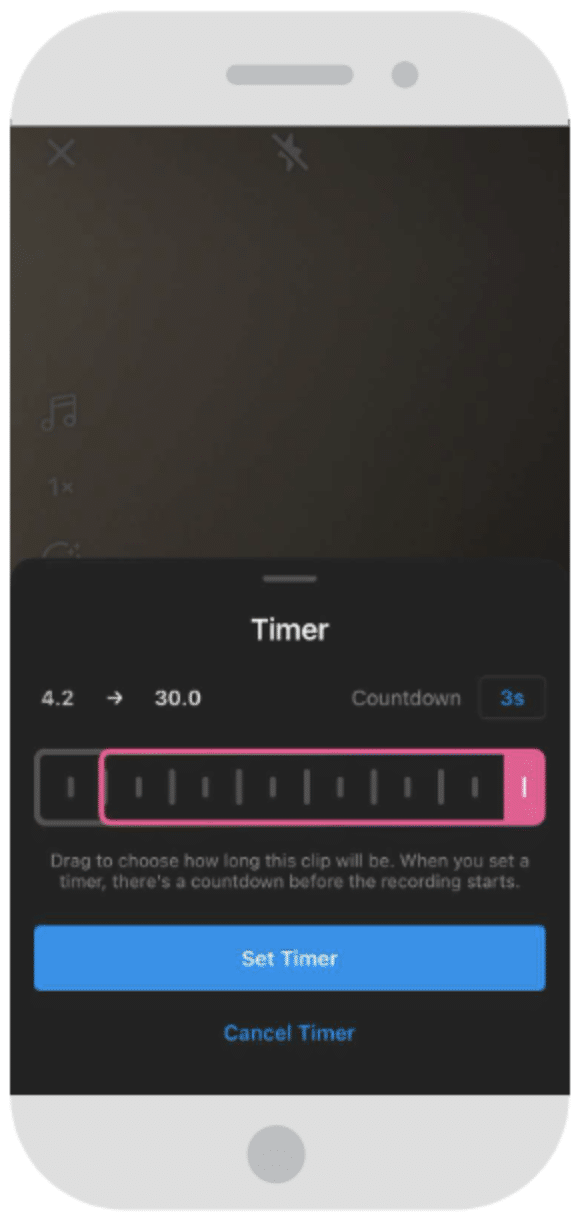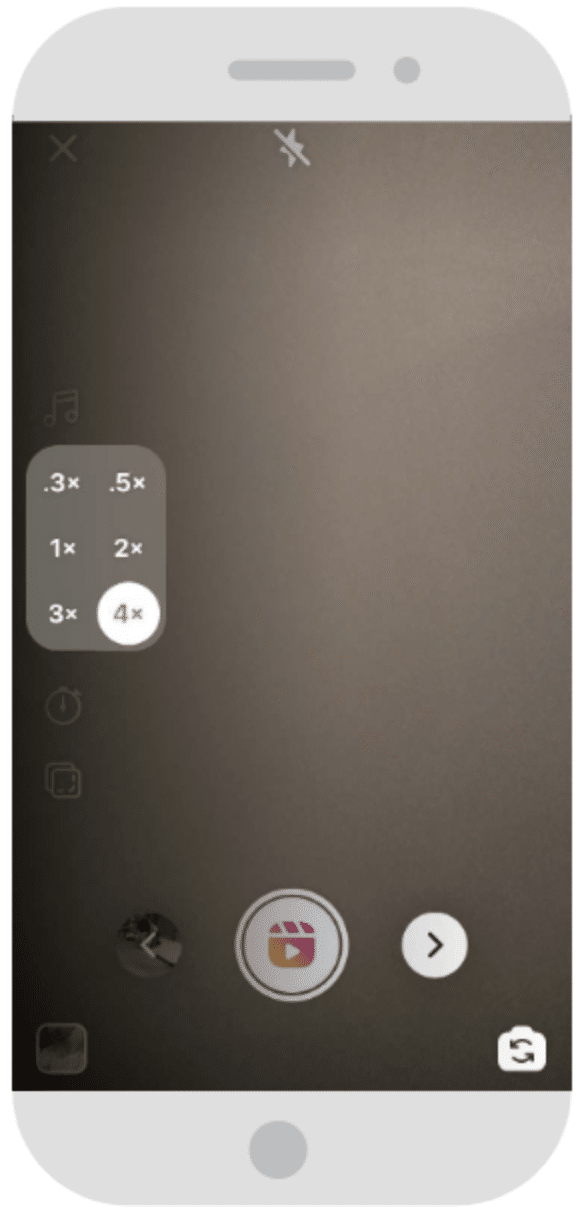What Is Etsy SEO
For starters, Search Engine Optimization (aka SEO) is a fundamental aspect for every online business and service agency across the industry sectors. In short, SEO as a whole involves quintessential factors that will optimize your content, enhance organic traffic, generate new leads, and ultimately enable you to become more recognized/profitable within your niche.
Why Does This Matter in Terms of How to Sell On Etsy?
That means it is vital to optimize your Etsy store to both bolster your brand presence and compete for that first page, as not being there means you are losing 75% worth of opportunity to grow your organic searches.
By this point, you may have guessed that the best way to do this is by learning how to sell on Etsy using the power of SEO on Etsy best practices to rank higher, automate, and boost overall success.
Etsy SEO Best Practices
Etsy is a good marketplace to sell your products. However, keep in mind that there are thousands if not millions of other sellers on the platform as well. Standing out is hard especially if you’ve got lots of people to compete with. That’s why it’s important that you optimize your marketing efforts to help you out.
Whether it’s Etsy or some other online marketplace that you are posting your products on, proper marketing practices are a must. SEO is a crucial practice for everyone regardless of what business you have. If you want to be more successful, consider these vital tips for your Etsy store.
1) Choose a Descriptive Shop Title
Your shop’s name is the first thing that people are going to see and read. It’s important that from the get-go, you’re able to distinguish what your business is all about. Your potential customers shouldn’t have to read an entire paragraph just to know what you are offering. It’s always best to let them know what you have in store as soon as possible.
Make sure to include words that are related to your business within your shop’s title. This way, your store can pop up just in case your customers make a specific search on Etsy. Of course, it’s also important that your shop title isn’t the same as the competition so make sure to do the appropriate research on your competition too.
2) Avoid Keyword Stuffing
One of the common misconceptions when it comes to SEO is that your efforts should be focused mainly on keyword stuffing. Keyword stuffing means excessively using keywords so that your shop can appear more frequently to users. However, this is a practice that can get you penalized by Etsy.
Algorithms for SEO have long changed. Now, you can do with a few keywords so long as they are in the right place. Consider putting one or two keywords per 100 words of text and that should be more than enough. Don’t overstuff your posts as you’ll be seeing your shop less that way.
3) Use All 13 Tags for Each Listing
One of the great features of Etsy are tags. These basically categorize your shop into specific sections. This will make your shop more visible in certain categories, thus making it easier for potential customers to find them. Don’t be afraid to use tags. If you use them properly, they can be very beneficial for your shop.
Overall, you can put 13 tags for each listing. Use all of them. Doing so increases the visibility of your listing. Just make sure that you are putting the proper tags so that your items aren’t put in the wrong places.
4) Put the Important Keywords at the Beginning of Every Field
Remember when we said that it’s more important to put the keywords in the right places other than overstuffing your posts? This is what we mean by that. Make sure to put your keywords at the very beginning of every field. This makes the keywords easier to detect and it makes it more visible as well.
One of the last things you’d want to do is to put the keyword in the middle of long texts. This will make it harder for the algorithm to detect the keyword thus meaning your SEO isn’t proper. Most importantly, don’t force the keyword. Make sure that it’s as smoothly inserted as possible.
5) Refresh Your Listings
Always update your listings when possible. One thing you should know about Etsy is that posts that are old get placed lower because they’re no longer the priority of the platform. It’s important to refresh and update your posts every once in a while so that Etsy focuses on putting them on the top of lists on their store.
Refreshing your listings is a very important practice that you should never forget. Ideally, you’d want to refresh your listings at least once a month. That will be more than enough to make sure that your posts stay relevant on the platform.
6) Get Inbound Links
Link building is a very important practice when it comes to SEO. It helps establish your authority and it also helps your business reach out to the market of other entities online. If you want to maximize your reach, then you should consider putting inbound links on your post.
When putting inbound links, make sure that those links are from authoritative websites only. Avoid linking to content farms as those are only going to hurt your SEO more than anything else. It can be tricky to link build at first but with the right efforts, it will be easier to get more partnerships in the future.
How to Improve Etsy SEO
Visibility is the name of the game when it comes to eCommerce. So, improving your presence on Etsy should be a top priority from day one. To improve your store’s authority with Etsy marketing and SEO, you should start thinking about finding the right keywords for your product. So, here are the fundamentals you should know about keywords in order to get found on Etsy.
Keywords
Keywords are the heart and soul of SEO. To put it simply, these are search terms that make it possible for your content or text to appear when people search for specific things online. For instance, a keyword for a dentist in New York will be new york dentist – only in this case, that’s a key phrase instead of a keyword.
This is an important part of SEO as, without it, your Etsy SEO efforts won’t matter. Keywords directly link your products to specific search terms – that’s saying a lot about how powerful they are.
Short and Long Tail Keywords
Keyword research, both short and long tail, is the backbone to optimize your Etsy store.
Etsy algorithm picks and chooses the first products to showcase based on the first few keywords someone types into their search box.
From there, Etsy autocompletes the next high-ranking Etsy keywords for searchers.
Keywords and phrases you chose can help you rank high.
For reference, a good short tail keyword would be ‘necklace’ for those searching for general information about the platform, and a solid long tail for more specific searches would be something like ‘handmade green necklace on Etsy.’
Ideally, you want to use both short and long-tail keywords to optimize your Etsy search potential across every angle.
How to Find Keywords
For some more insight here, to find such keywords,
➢ Using Etsy SEO tools such as erank.com or Marmalead.com- to find keywords.
➢ Using Google Trends to see what people are searching for on that search engine.
➢ Use Etsy Search to find the most specific/popular keywords being used.
➢ BrainStorm –
Once you have your results – you should come up with 4 keywords in total.
As for the 4 keywords you pick, the first one should be the word or phrase you think your audience will more than likely search. It could be something like green necklace.
From there, your second and third will be the next in line you feel they will search after that first one.
Occasions
Etsy users may search for terms like bachelorette party, stocking stuffer, first anniversary, or tacky sweater party.
Style
Shoppers often have an aesthetic in mind, so consider how this affects how your listing is found. Is your product rustic, minimalist, nature-inspired, art deco, etc.?
Solutions
Does your product offer a solution to a buyer? Consider how a user may search for a problem solver like drawer organizer or microchip pet tag.
How and Where to Place Keywords?
It’s no longer about keyword density. In the early days of SEO, it was very important to have more than one keyword on your posts. However, placement is more important nowadays. SEO is a very dynamic practice. Knowing proper placement is a must if you want to get the most out of your keywords.
Title
➢ The very first few words of your title are the most important to help to get your items seen for specific keywords.
The majority of the items on the very first page will have those exact keywords in the beginning of the title.
➢ Putting your exact keywords at the beginning of your title means your keywords are the first few words in the creation of the link to the listing,
and it means your item is much more likely to be found for those keywords.
➢ It’s the idea that your titles must match your tags (will discuss later). This is not true. don’t repeat the tags on the title or the keywords on the tags section, you’re going to kill your chances at getting found on Etsy.
Description
Place the most vital keywords within the first 40 characters of your item descriptions. As this enables it to show up in the meta description.
Tags
Tags are different from keywords. They are a form of metadata that categorizes your listings into specific links. To put it simply, you can think of tags as an index only this time, instead of letters, your listings are going to be linked to specific words. Proper usage of tags is another key towards Etsy’s success and might even let your post make it to the top Etsy searches.
One of the key techniques when it comes to tags is to add keywords to them. This further increases the effectiveness of your SEO.
How to Optimize Etsy Listings
Etsy SEO and keyword tags are one thing, but promoting your products to convert those leads into sales is another. For this, you could have the best quality and authentic products on the Etsy platform. However, if you are not promoting them well or they are not priced accurately (either too little or too high), it can dull your SEO end results. To help you with this, use the following formula to get the most accurate/competitive pricing for your products:
➢ Materials + Labor + Overhead x 2 = Wholesale price
➢ Wholesale price x 2 = Retail price
For some more insight, most crafters charge an average of $12 to $20 an hour for their labor costs. Once you have that nailed down, don’t just promote your products on Etsy – branch out to other social platforms to reach as many people as you can. (see point #3 for more details on this part).
Optimize Your Tags
The very first step towards getting the most out of your tags is to optimize it. Make sure that your listings are placed in proper tags. If you don’t put them in the right categories. For instance, if you’re selling a phone make sure to put a tag on whether it’s an Android or an iOS phone. Being specific is also key to utilizing your tags more. Etsy tags that sell are those that are very specific.
Etsy lets you use a total of 13 tags for your listings. It’s very important that you utilize each of these tags. This might not make sense but you need to be as specific and as broad as possible at the same time. The key is to categorize your product in as many appropriate places as possible.
Create a Store Name That Accurately Describes Your Product
We’ve said a while back that it’s very important to make sure that your store name should be similar or related to your product. Now, this doesn’t mean that you can’t be creative. However, your Etsy shop name should at least be a reflection of the products that you sell. Remember, you’re not running a major brand so it’s a must that you let your customers know what you are selling immediately.
The good news is that you can rename your Etsy shop and link if you’ve already put a name on yours. It’s fairly easy to change your shop’s name when you can so make sure that it remains optimized at least. A good Etsy shop title should be catchy. You should check out the top stores on Etsy to see some good Etsy shop title examples.
Renew Your Listings as Often as Possible
What does it mean to renew your listings? To put it simply, this means pulling down your listing and reposting it. If there are any new details or updates about the product, then you should update the post with whatever that new information might be. It’s very important to renew as much as possible when it comes on how to get found on Etsy.
As we’ve said, renewing your listing means you are renewing it’s content as well. This will help the product stay relevant on Etsy. Doing this will help you get found on Etsy as much as possible.
Promote Using Inbound links
Adding inbound links, also referred to as backlinks, is the process of increasing website/Etsy store traffic through strategically incorporating links within your content that leads to other source pages for your business.
An example would be using ad campaigns on social media or blog content that contains anchor hyperlinks that connect to your Etsy store.
Going this route means you are opening the doors to more potential leads/sales across a broader audience while simultaneously building a respectable brand image along the way to increase followers.
Some other tips for leveraging this encompass the following:
Keep in mind here that there was once a time when search engines like Google would rank websites/stores higher by the sheer quantity of inbound links they had, but that is not the case anymore.
So, make sure to focus on the quality of your links and how relevant they are to your content to be seen as a reputable source in the eyes of SERPs.
1. Promote your Store on Multiple Social Media Platforms
Along with Facebook and Instagram, share your Etsy store products on social platforms like Pinterest and Twitter as well.
2. Consider Partnership With Other Etsy Sellers
Network with other Etsy sellers or relatable bloggers to exchange product/brand features and perform cross-promotion to gain more exposure.
3. Contact Influencers for Promotions or Sponsorships
Reach out to reputable influencers to help promote your store with a free product as payment.
4. Promote a Referral Program
Create a referral and/or an affiliate program to entice people to connect with your brand and market on a more personal level.
Prioritize Customer Service and Gain 5-Star Reviews
Rule #1 on how to sell on Etsy is that without customers, your growth efforts are going to get very far.
This very reason is why so many new sellers on Etsy tend to get frustrated as the sellers with hundreds/thousands of followers and reviews take the top spot.
However, never forget that even those high-performing Etsy sellers had to start somewhere too.
For this, the best thing you can do to gain traction as a trusted seller is prioritize customer service and gain as many 5-star reviews as you can.
Now, a large part of this still involves Etsy SEO and learning how to optimize your Etsy store because those are key factors that help position you to become a trusted source worth investing in. The other part is being transparent, friendly, responsive, and open to remediate conflicts professionally and fairly.
It also means staying on top of your inventory, having a well-oiled Etsy fulfillment process, and seamlessly managing your order operations from purchase to delivery so your customers have a seamless and favorable experience.
That, along with delivering quality products is what will get you those 5-star reviews, which will become a snowball effect for more sales.
What Else to Consider
SEO involves a lot of techniques and marketing strategies that not many are familiar with. We’ve tackled the general tips on how you can improve your SEO but those are just a small part of it. There are still a lot of things you need to consider to fully maximize your SEO efforts in Etsy.
1. Always Monitor new Potential Keywords
Be sure to change up your keywords every so often based on demand shifts. For instance, having holiday-rich keywords only works well during the holiday season.
2. Put Extra Care into Creating your Titles
Believe it or not, the title of your product weighs more towards boosting sales than the tags and the description categories.
Though every factor matters, be sure to always get your titles right.
In short, the idea that your titles need to match your tag is simply not true and trying to repeat all 13 tags (recommended to use all of them) in that title area can not only make you go slightly insane, but it can also kill your chances of getting discovered on Etsy.
3. Avoid Repetitive Tags
Never repeat your keyword tags, as this approach only wastes tag opportunities because it doesn’t help you rank higher.
Instead of using the same keyword 5, 10, or 20 times, integrate different ones that hold promising SERPs ranking power to broaden your chances of reaching more people organically.
4. Carefully Curate your Keywords
As for the 4 keywords you pick, the first one should be the word or phrase you think your audience will more than likely search.
It could be something like a green necklace. From there, your second and third will be the next in line you feel they will search after that first one.
Finally, the last one (keyword #4) is one you think people will use, but probably less frequent than the rest.
Overall, find 4 keywords using this strategy, as it will help you cover more space in SERPs and allows you to not have to add tons of keywords every single time to get the same or similar search results.
Summary – Don’t Take Etsy SEO Lightly
In summary, learning how to sell on Etsy and how to optimize your Etsy store is the cornerstone effort to spearhead your success both short and long term within that platform. Overall, those Etsy SEO tricks not only help you sell on Etsy more, but they can also help you pave the way for an advanced future filled with profit and expandability.
You can also take it a step further and enjoy the fruits of business automation using tools like Export Your Store, to streamline syncing/Etsy SEO routines so you can spend more time on other business areas to advance faster.
In the end, it can be intimidating for Etsy sellers to jump in on the action, gain momentum, and reach optimal growth potential, especially with the market landscape continuously changing.
But if there is one thing for sure, with the right software tools and SEO ranking approaches in your pocket, you are already 10 steps ahead towards succeeding than those who do not.
With that being said, if you truly want to optimize your Etsy store and outrank your competition and gain more sales, understand that it’s not as convoluted as it might seem on the surface. Because with a bit of mindful SEO tailoring and leveraging automotive SEO/syncing processes, you are well on your way towards achieving new levels of Etsy ranking success.

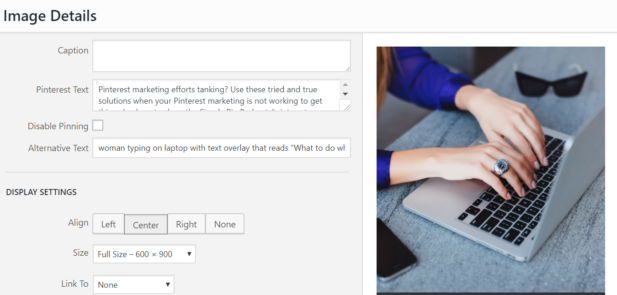




%20(1).png)
.png)