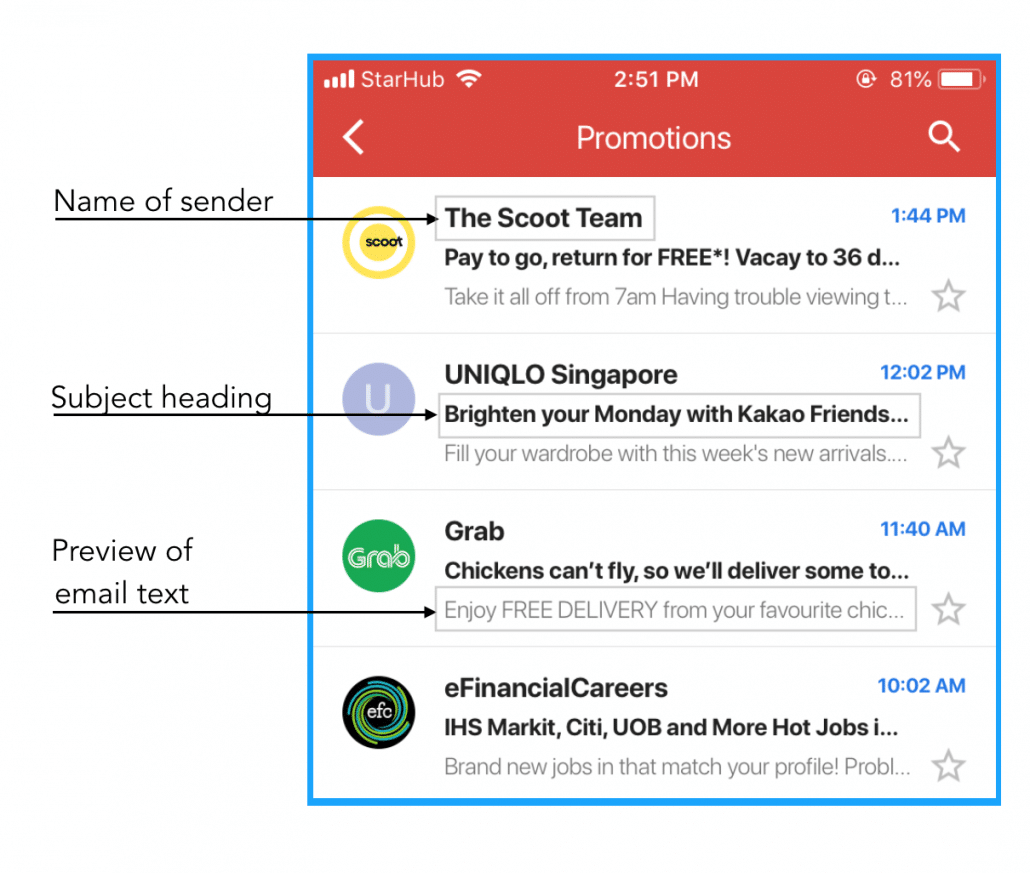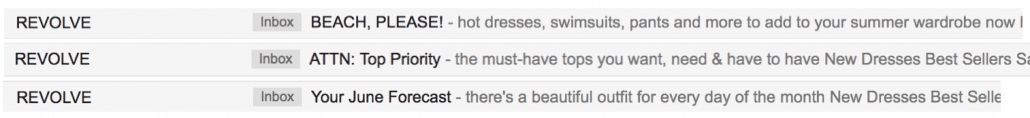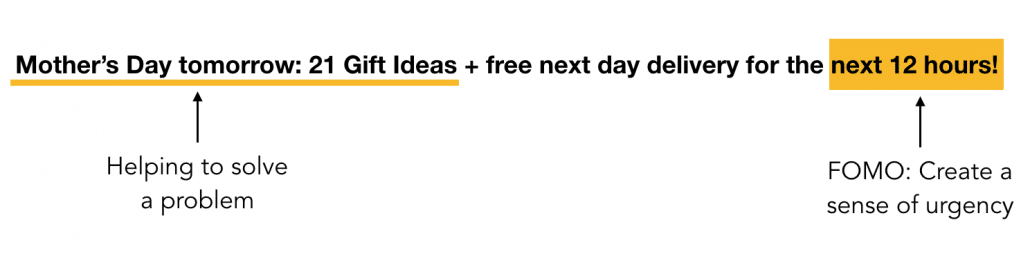Ideal customer work can make or break the success of your business. And there are a lot of different reasons for that. I’m going to cover those in today’s blog and I’m also going to share with you how to conduct better market research.
We no longer needed to get on the phone with individual people every 90 days. We don’t always have the time and the capacity for that. Now I’m not saying that that’s not a good strategy, but there are other more effective ways to do ideal customer research that is actually going to help you in the long run with your marketing.
There are two things that we have to do and that is helping ourselves to build a personal brand and learning how to market very effectively, to have incoming leads for brand awareness, and ultimately converting them to paying clients. More income, more impact. That is our goal.
And both of those categories rely on ideal customer research.
I know you’ve heard about the ideal customer avatar. You might even be at a place where you’re like I’m so sick of this work. I get it. And I hope that at the end of this blog, you’re feeling revamped, re-energized, and you have a new strategy to get the feedback and the information that you need to totally elevate your branding and your marketing.
So why is ideal customer work so important?
Well, at the end of the day, you have a business. You’re selling to someone and you better know who the heck they are or they’re not going to buy from you. As I’ve mentioned, ideal customer work plays a role in both branding and marketing.
So from a branding side, we want to focus on ideal customer work to really understand who your customer is at their core. Understanding what their big problems are, their struggles, their goals, their aspirations is incredible information.
You can even use ideal customer work to find out what social media platforms they’re hanging out on, where they get most of their information and other people that they look to for advice in your industry.
The branding work and ideal customer work can help you set a very strong foundation for your brand and your business moving forward.
Once you know who your ideal customer is, it’s much easier to craft your offer to serve them at the highest level.
You can craft better messaging, which has got to play a role in your website copy and your marketing. You’re also able to better understand emotional branding, which I talk about in this video right here, where I share a little bit more on how we make our audience feel and the connection that we create.
In addition to that, one of the things that play a huge role in branding is the art of storytelling. And in order to tell great stories as a business owner, you’ve got to know who you’re telling those stories to. It’s not enough to just share stories to share stories. We want to share stories that are going to motivate our audience to take action, aka buy our product or our service.
So from a branding perspective, ideal customer research is so important because it’s going to set the foundation for everything that you’re going to create in your business.
From a marketing perspective, it’s all about content.
When you’re thinking of content, you want to make sure that you’re thinking of content that not only attracts new people to your community but also moves them through the client buying journey.
It’s really important that you understand that your content is there to not only let people know who you are, build that brand awareness, pull them in and attract them, but ultimately connect with them, leading to the sale.
It’s so important to understand who you’re talking to and ultimately who your business is for.
KEY ELEMENTS TO UNDERSTAND ABOUT YOUR IDEAL CUSTOMER
I want to share with you some updated strategies for doing your ideal customer work. But before I do that, let’s talk about some of the key elements that you need to understand about your ideal customer.
TIP #1: IDENTIFY DEMOGRAPHICS
I recommend that you start broad and then narrow it down a bit as you go.
So this stage is all about the demographic. These are the things that you know about the person that you ultimately want to work with or who your product and service are ultimately for. Depending on where you’re at in your business, you might have more information about this individual or you might have nothing.
At this stage you want to think about the individual people who AREN’T the right fit for your brand, ultimately starting to narrow it down.
One of the ways to do this is to focus on things like demographics.
What do we know about this person?
Is this person just graduating from college?
Is this person a working mother?
Who is this person?
And I’m not recommending that you have to focus on men or women or mothers or not mothers, but those are some of the things to start considering.
What do you know about the individual that you want to work with? The offer that you’re ultimately creating, who is it really designed for?
This information is going to help you narrow it down from everyone, which is not an ideal customer, to getting a little bit more specific.
TIP #2: ANSWER THE TOP QUESTIONS
Then the next thing you want to do is answer a few top questions.
What is the problem they are facing now?
Every single business has to solve a problem. This is actually part of the niching down process.
If you don’t solve a problem, you’re going to have a really hard time selling anything. And just so we’re clear every product, every service can solve a problem. It’s your job to figure out what that problem is and narrow it down really specific to your ideal customer.
So let’s say that my target market is new moms and I sell a program that teaches you how to tidy up your house. The problem is that new moms don’t have a lot of time in their schedules. They’re tired of a messy house. It’s overwhelming. It’s weighing on their shoulders, not speaking from experience at all. And they want to understand better strategies to keep it maintained if you will. Keep their sanity.
So the problem is that they want to be able to tidy up their home in a limited amount of time. And they don’t understand exactly how to do that.
Every single thing comes down to a problem.
What is the problem that your ideal customer is facing?
What are their struggles with that problem?
How are they feeling about that problem? Where are they now?
This is incredibly helpful with marketing because it allows you to connect with your ideal customer and allows them to feel seen, heard and understood.
Where do they want to be?
So they’ve got these current struggles, they’ve got these pain points, they have this problem. What do they ultimately want?
If they resolve this problem, what does life look like for them? Do they suddenly get to make their eggs in 10 seconds and stop cursing every morning at their pan that keeps sticking?
You want to understand what the core problem is, where they are now, and what those pain points and struggles are.
How would they describe that to you and where do they ultimately want to be?
What are the specific obstacles in their way?
Why haven’t they solved the problem yet? Why haven’t they done it on their own or with another product or service? What are some of the things that they’re specifically looking for that they haven’t found?
Another thing that you can start to explore is the objections.
I find that these are incredibly helpful for service-based entrepreneurs. If someone hasn’t solved their problem just yet, they probably have some obstacles standing in their way.
What are some mindset pieces that they have? Maybe they think they don’t have enough time to do the work. Maybe they think that they don’t have the energy or the capacity to take on something else.
What are those objections? These are incredibly helpful when it comes to selling your product or your service. If you can understand these obstacles and the objections your ideal customer is going through, then you can use that in your marketing.
So these are just some questions that you can start to organize the research that I’m about to give you my favorite tools for, into these little categories.
This is going to help you with your branding and your marketing overall.
MARKET RESEARCH STRATEGIES
So let’s now talk about some of my favorite ways to do market research.
Number one is a free tool that not enough people know about that is incredibly powerful. When you think about your own life and your own customer journey with different products and services, where do you turn when you need something? Google.
We all go to Google. It is a database of information.
And the free tool that we love to use is called Answer The Public.
Answer the Public
What Answer The Public does is it takes the information from Google and it categorizes it into questions and into sub-categories. So you can go on to Answer The Public and type in an ideal customer that you know you want to work with.
You can type in a core problem.
You can type in your industry.
So you can start as broad as you want. And then it will divide it up into a bunch of different webs.
Let’s say I type in brand photography. I am a photographer and I want to sell brand photography and I want to better understand my ideal customer and what they’re looking for when it comes to brand photography.
I can type in brand photography and then it’s going to show me all of the top questions and searches related to brand photography.
With each of those, you can actually click and it’ll open up another tab and show you the Google searches. It’ll show you the most popular blog posts, the most popular websites. And you can start to do a little bit of research. You can get as granular with it as you want, but what this is really offering you is information on what your audience is asking.
This can go back to what they are struggling with?
How are they phrasing their problem?
What outcomes do they ultimately want?
Answer The Public is an incredible, helpful tool and it’s free with a few searches every single month. So you can definitely use it to your advantage.
YouTube
YouTube is a search engine platform meaning that people are turning to the platform to look for solutions to their problems.
You can use YouTube’s basic function by typing in brand photography. We’ll just run with this topic, brand photography, and see what YouTube is suggesting auto-populates.
This can be incredibly helpful for finding some of the top searches within your industry.
Further than that, you can start to explore some of the top videos and look at the comments section, see what people are asking and if it’s a really popular video and you’re seeing that it has tons and tons of views, that’s probably a top struggle that your ideal customer is dealing with.
So not only looking at the topic for the video that has a bunch of views and saying, “Wow, okay, this must be something that my ideal customer is struggling with if everyone’s watching this,” but also exploring the comment section.
This can be incredibly valuable for grabbing specific language that your audience is using.
Pinterest
To piggyback off of YouTube, another search engine platform that we like coming in at number three is Pinterest.
Oh, I just love Pinterest so much. As a marketer, it’s a freaking goldmine.
Pinterest uses a very, very similar feature because it’s a search engine where it will auto-populate with the most popular searches.
So if you’re going in for brand photography, you type brand photography in the search bar, Pinterest will help you out and tell you the top searches for brand photography.
It’ll just kind of fill in those keywords. Again, another incredibly helpful way for you to start to get content ideas and information from your audience.
Amazon
The next one uses another popular platform that we’re all familiar with and that is Amazon.
Look, no matter how you feel about Amazon, it is where people are buying their books. So one of the things that I started doing really early on in my business was starting to explore book reviews.
Finding books that were related to my industry. Now I totally understand this might not work for everyone. With all of these, take the ones that will best serve you and your industry and run with them. You don’t have to use all of them, but this is a really helpful one especially if your industry typically has very specific topics and books related to what you do.
So let’s say I am focused on marketing. I can go to Amazon, type in marketing, and choose the book option from the dropdown.
This is going to show me all the top marketing books. I’m going to look for the ones that have the most reviews because that’s where the information lies.
I can then go to that book, I can read a little bit about it.
What was the general idea of the book, scroll down and start reading the reviews. Now the positive reviews are nice, but what you really want to focus on are the negative reviews.
What did people say?
Did they say it was too simple?
Did they say that it didn’t answer this question?
Did they not like it because of X, Y and Z?
This is going to give you more information about what your audience is looking for and a possible gap that you can fill in your content creation.
The next one is all about community forums. Now I’ll be honest with you, I don’t use this one very often, but I’ve had a lot of clients who find success and use them for themselves.
The community forums, Reddit is a great example of this, where you can go type in a specific topic, whether it’s a specific problem that you’ve identified for your ideal customer, your industry as a whole, or something that you specifically do.
Personal branding would be a great example for my business. Type that in and see what people are talking about. See what types of questions individuals are asking. This is a really helpful tool for getting very specific language for your ideal customer.
In addition to that, and one of the platforms that I’m a little bit more familiar with and comfortable with is Facebook groups.
Now, I am not suggesting that you go into every Facebook group and you just start asking random questions. Exhausting, outdated. We don’t need to do that anymore.
Facebook has a search function, so you don’t have to do all of the outward postings and choosing a cute pic for attention. We just get to go into the Facebook group that we know is full of our ideal customers, go to the search bar, and start typing in very specific keywords related to the things that you offer, your industry, your problems and see what questions come up.
Whether that’s a single post or actually in the comments. I have found gold mines in Facebook groups before.
In fact, and I’m going to be sharing with you, how I map out 90 days worth of content, that video is actually coming out next week. One of my favorite places to find content ideas are Facebook groups.
Survey Your Audience
The last one I’m going to share with you is really helpful if you already have an audience. Now, you don’t have to have a huge audience. You don’t have to have thousands of email subscribers or fans on Instagram or whatever you use to classify an audience for your business. Although I recommend that that’s your email list. You can have 10, 15, 100 people. It doesn’t matter.
This tool is really helpful for getting really specific information from people who’ve already said yes to your brand. And those are surveys.
Every 90 days-ish, I will put together a survey for my audience and ask very specific questions like:
What are you struggling with right now?
What is the number one problem that you’re facing?
What are you looking to do within the next 90 days?
What would you love from me?
If I could create one piece of content that would help you, what would that piece of content be?
And that’s incredibly helpful for getting specific feedback from your audience, making open-ended questions so you can get very specific language and then using that to create your content moving forward.
Conclusion
So no matter which one of these options you choose, I hope that you see that there is so much information waiting for you on the internet.
The biggest thing I want you to remember is that we’re focused on getting specific language from our ideal customer.
It’s not enough to assume what our audience is saying. We really want to use the words that they are using to describe their current struggles, to describe their problem, to describe where they ultimately want to be.
That is going to help you with your marketing.
It’s going to help you with your messaging.
It’s going to help you with your consistent income as a business owner.