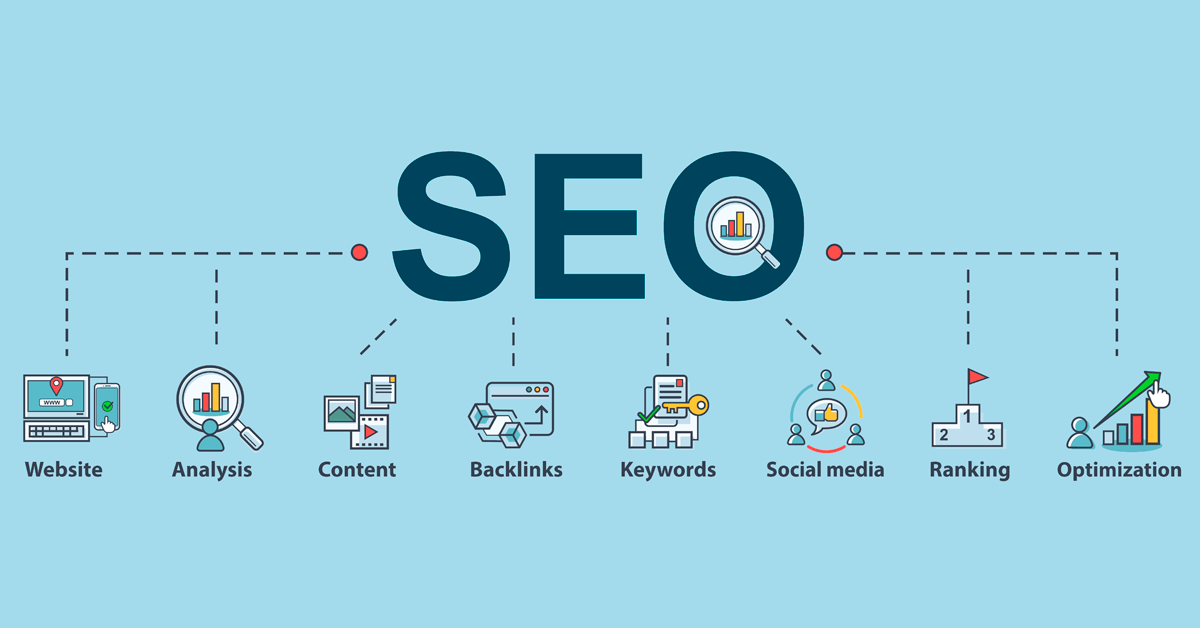Are you dreaming of getting 1,000 organic clicks a day to your website?
These numbers are possible, and plenty of websites achieve it , but if you’re going to reach these numbers, then you’re going to have to rank your blog in Google’s top 10 search results.

Mean to “Rank’’ on Google
Ranking a blog on Google simply means getting your website listed in the search results when someone Googles a term or question. This is a fundamental goal for most website owners and it opens up opportunities to gain a large amount of traffic to your site
There’s a catch, though.
How many times have you been to page five of Google’s results? How often do you even make it to page two?
Page two results get well below a one percent click-through rate, so ranking in the top 10 search results (which are the ones that appear on page ones) is essential. If your blog isn’t ranking in the top 10, then very few people see your listing in the search results, and even fewer people are clicking to your website.
Ranking in the top 10 search results on Google is vital because that’s where all the traffic comes from.
Tips on How to Get Your Blog to Rank in Google’s Top 10
Ranking a blog in Google’s top 10 for your target keywords can bring thousands of clicks to your website each day. Naturally, this brings competition, meaning it’s not as simple as putting up a blog and watching it soar to the top of the rankings.
Ranking well on Google takes consistency; it means doing the right things over and over and becoming a reliable source of value for your readers.
It is a process, and when you consistently follow the steps, you’re likely to find your blogs ranking in those top 10 spots.
1. Research What’s Currently Ranking in the Top 10 Results for the Keywords You Want to Rank On
Why should Google rank your blog in the top 10?
It wants to send people to trustworthy websites that answer their questions in the best way.
If you’re writing an article on “How to Take Care of Your Cat,” and the next on “How to Start Your Own Investment Bank,” then Google might wonder where your expertise truly lies. Instead, your blogs need to be focused on your area of expertise and the information your audience is looking for.
This is where your keyword research comes in.
By using tools like Ubersuggest, you can begin to understand how users search Google, giving you ideas about the types of content you should be writing. For example, you might type in “investment banking” and find other keywords people are searching for, such as “investment banking salary,” “investment banking analyst,” and “investment banking jobs.”
How to rank a blog using Ubersuggest
Once you’ve made a list of relevant keywords, then it’s time to check out your competition. Through Ubersuggest, or by typing the keywords into Google, you can analyze the results that already feature in the top 10 to find out what makes them successful:
How long is the content?
What topics do they discuss?
What type of domain are they (if they’re .edu, they can be difficult to beat)?
Google uses a complicated algorithm to decide what pages rank at the top of the rankings, so looking at the competition gives you an idea of what it’s looking for. You can now take the aspects that make these pages successful and add your own personal touches to your posts about similar topics.
2. Optimize for On-Page SEO
On-page SEO refers to the way you structure your page and its HTML to boost its chances of ranking.
I often say the most important part of blogging is offering value to the reader, but you’ve also got to convey that value to the search engines. Google isn’t human so it doesn’t interpret content in quite the same ways as your readers. In a way, it has its own language, and your blog has to communicate properly with it if it’s going to rank in the top 10 search results.
Google’s algorithms have come a long way in the past decade or so, and today, they’re amazingly good at understanding the meaning behind words (semantics). Still, if you want to rank for a certain keyword, then you’ve got to use it and show Google that word is central to what you’re writing about.
You can do this by including keywords in:
headers
meta descriptions
image files
page content
alt text
URL
Before we get too carried away with keywords, though, remember that your user comes first. Just stuffing keywords into your text at every opportunity isn’t going to look or feel natural, and it’s going to put human readers off.
Google understands the importance of user experience, so a big part of your on-page SEO is making sure you tick these boxes. People want a clean and fast user experience, so it’s important to take care of the following as well:
don’t keyword stuff
optimize images
break your page down into easy-to-read sections
avoid thin content
On-page SEO is the nuts and bolts of what you do with your blog, so it’s important to make sure you’re optimizing what you do each time.
3. Optimize for Technical SEO
What’s the number one thing that drives you mad about a website?
Is it that it loads slowly? Buttons move all over the screen when you’re about to click them?
These are common user experience errors and they cause people to bounce from your page without engaging with the content.
Google doesn’t want to send people to websites that annoy its users, so it keeps a close eye on metrics, such as load speed. This means you need to do everything you can on the technical SEO side of things to ensure your pages are performing for the reader.
There are lots of tools out there to help you with this and show you how Google itself views your website. Programs like Ubersuggest and Google Lighthouse can give you important insights into how your site is performing and walk you through how to make fixes.
For many, this can seem daunting and overly technical but it’s an important part of getting your blog ranked.
4. Get Backlinks
If your next-door neighbor tells you to buy stocks in BMW this week, the first thing you’ll probably do is ask why, and then research if other people are saying the same thing.
We want to see evidence that what we’re being told is trustworthy, and when it comes to your blog, Google wants to see the same thing. It wants to see who is backing up what you’re saying, and the way it does this is by analyzing your link profile (the links pointing from external websites to your pages.)
Now, imagine another neighbor chimes into the discussion. He’s a painter and decorator. He says, “I agree, you definitely should be investing in BMW.” Another person is backing up the advice, and he seems like a smart enough guy, so his opinion might carry some weight.
As you’re having the conversation, though, Warren Buffett walks by and says, “you’ve absolutely got to buy BMW stock.” This recommendation is going to carry a lot of weight because, well, he’s Warren Buffett.
Backlinks work in the same way; the more people you have backing up what you say (linking to you), and the more authoritative those people are, the more Google is going to trust your information.
Google’s algorithm has become more and more adept at understanding the meaning behind the content, but backlinks remain one of the most important ranking factors.
5. Create Helpful Content
What is valuable content?
Blogs can offer value to the reader for different reasons: They address pain points, answer a question, entertain, or some combination of the three.
This is where it’s important to understand your target audience and what they’re looking for. If you know what information people want and how they search for it, you can create in-depth content that will delight them.
It’s likely Google pays attention to engagement in some way, and even if it didn’t you still need engagement to turn clicks into something valuable for your website. If you’re offering thin content that doesn’t address people’s questions and help them solve their problems, then you won’t get the level of engagement you need.
If you’re going to make the effort of creating content, and you want to create a blog that ranks on Google, then go the extra mile and make sure it’s deserving of ranking.
Here are my nine ingredients for great content:
Original content: Always put your own take on things, and don’t rehash old ideas.
Headlines are key: Make your headlines concise yet catchy and draw people in.
Make it actionable: Give people the information they need to take action.
Provide answers: Providing good answers to search queries is the reason search engines send people to you.
Be accurate with your reporting and sources: Use reputable sources and check your information.
Be thought-provoking: Encourage people to explore the subject further.
Don’t just rely on text: Use images and video to appeal to more people.
Cut out the fluff: People want you to get to the point.
Keep updating your website and blogs: Keep your information relevant and up to date.
Consistently creating high-quality content isn’t easy, but an editorial calendar is a great way to plan out your schedule.
6. Use the AIDA Model
AIDA is a commonly used marketing model, and it can help when you’re writing blogs. It’s broken down into four stages: awareness, interest, desire, and action, and can be a good way to structure your articles.
how to rank a blog with the AIDA marketing model
The first thing you need to do is grab people’s attention, so how are you going to do this? If someone sees your listing in the SERPs or a link on social media, what attracts them to it?
This could be your amazing titles or some cool images (in the case of social media or on your website itself).
Once you’ve grabbed someone’s attention, you have to create enough interest for them to read on and engage with your content. First impressions are key, and if your early paragraphs aren’t on point, then you will lose people.
Your reader is interested now, but how do you turn that interest into desire?
Now you can talk about the benefits of your topic, and perhaps slip in how your business can help solve the problem. For example, this article is all about answering your questions on how to rank a blog in Google’s top 10 search results, but it’s also an opportunity for me to highlight how I can help you do it and build your desire to take action.
The last part is action, and this is a test of how well you’ve done with the other steps. Can you get people to explore your site further, become a lead, or make a purchase?
How to Rank a Blog FAQs
How do I do SEO for my blog?
There are numerous free resources available for those who want to learn basic SEO on their own so they can incorporate best practices into their blog. If you work for a company blog, you may want to hire a digital marketing agency to help you get started.
How long should my blog be?
Experts have found that to rank well in Google, your blog posts should be about 2,000 words.
When is the best time to post a new blog article?
Research has found the best time to post a blog article for maximum traffic potential is late Monday mornings.
How many blog posts should I write before going live?
It’s probably a good idea to have about 5 posts ready when you go live with your blog. That way, people can get a fuller picture of the kind of content you’ll be publishing.
How to Rank a Blog Conclusion
There’s no silver bullet to get your blog ranking in Google’s top 10 search results. Instead, it’s about consistently doing the right things and offering the reader value.
Ask yourself what Google wants to achieve by ranking your blog in the top 10, and you have a pretty good idea of what you need to do.
Creating amazing content that’s optimized for your target audience and presenting it through a fast, clean user experience will give you a great shot at bringing in traffic. It takes commitment and hard work, but it is possible.